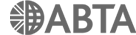We used eSims for our most recent trip through Asia, and we found them superb. Using them meant we were able to use navigation, upload to social media and do all the data stuff on our phones we needed during our trip, without the least hesitation.
Most modern phones are able to handle eSims, and you simply choose the one you need, upload it to the phone, enable it, and off you go. We have iPhones and we found the process straightforward, but we’re sure it’s the same with Android phones, too.
After doing a lot of research and watching videos, we decided to use Airalo. Our two main reasons were that the activation of the eSim looked easy with Airalo, and that you can tether other devices to your phone by using it as a hotspot, which many eSim providers don’t allow. Our thinking was that if hotel WIFI failed us, we could hotspot to our phones, although in the event, we didn’t need that facility.
What does Airalo offer?
Airalo offers both local and regional eSims and we used both. For example, in Dubai, we used a local eSim and when we traveled to Asia, visiting Malaysia, Sri Lanka and Singapore, we installed a regional eSim, which covered all those countries.
You can select the number of days you want the eSim to be active for, from 7 to 30 days.and you can choose how much data you think you’ll need, in a range of 1 to 20GB. We chose a 3GB option both times, and had plenty left over at the end of the trip, although you can quickly and easily “top-up” your eSim, if you run low, and there’s a handy gauge in the app, which shows you what’s left.
You should note this is for data only, not voice.
Prices are US Dollars and we paid $13 for the Asia Sim for 30 days, and $8 for Dubai, each with 3GB, which is excellent value for money.
How does it work?
The first thing to do is check your phone is eSim compatible. If it is, download the Airalo App for Apple or Google.
Next set up an account in the app. If you use the referral code MICHAE0506 you’ll get a $3 credit to your account, which you can use to buy your first eSim.
Before you arrive at your first destination, open “store” on the app, and you’ll see where you can choose a country. At this option, you can choose a specific country, or a regional sim. There’s even a global option.

As an example, I’ve clicked Italy:

As you can see 1GB for 7 days is $4.50, but scrolling down, there are loads of options all the way up to 20GB for 30 days at $33.
Clicking “buy now” will take you to the payment screen and once paid, you will be able to download your eSim.
Once it’s there, you click to “Activate” the sim, which you can do in advance, and there are detailed instructions in the app, if needed. You won’t start using the data until your phone connects with a cell service in country.
Summary
We loved the freedom the Airalo eSim gave us – it meant we were able to use our phones completely normally, without worrying about roaming charges.
It’s particularly useful on a cruise. Set up a regional eSim, and your phone will just connect to the relevant network every time you get into port.
It’s a winner!